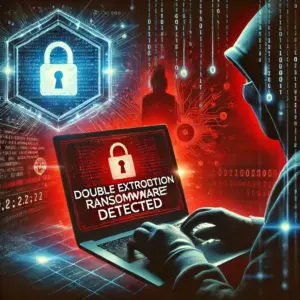Beware Salty2FA Phishing Attacks: How New Kits Are Outsmarting Small Business Defenses
Let’s talk about something that might give every small business owner a chill down their spine, Salty2FA phishing attacks. These attacks aren’t your typical “click-here-to-reset-your-password” scams anymore. We’re looking at a whole new breed of phishing kits that sidestep even two-factor authentication (2FA). If you’re running a small business and relying on the idea that 2FA is your last line of defense, this new threat should wake you up real fast.